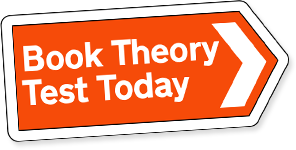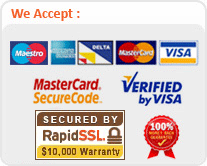Booking a driving test can be a daunting process, especially with the limited availability of test dates. Many learners find themselves frustrated when they encounter messages like “No dates found” or struggle to navigate through the booking system. In this comprehensive guide, we will walk you through the steps to book a driving test successfully and provide some insights into the challenges you may encounter along the way. So, let’s get started!
Understanding the Booking Process
Booking a driving test starts with visiting the official DVSA website. Once there, you will need to select the test type, provide your license details, choose a date, and search for test centers. Let’s break down each step in detail:
Step 1: Choose Your Test Type
To begin the booking process, visit the DVSA website and select the ‘car’ test option. Click on ‘continue’ to proceed to the next step.
Step 2: Provide Your License Details
Enter your driving license details accurately. It’s important to note that if your theory test has expired, you won’t be able to proceed to the next step. Click on ‘continue’ once you have entered your details.
Step 3: Select a Date
At this stage, you need to select a date for your driving test. Even if there is no availability, choose any date and click on ‘continue’ to move forward.
Step 4: Search for Test Centers
Enter the name of your preferred test center and click on ‘find test centers’. This will generate a list of test centers in your area.
Step 5: Choose a Test Center
From the search results, select your desired test center and click on it to continue the booking process.
Step 6: Check for Availability
If there are no available test dates at your chosen test center, you will see a message stating “No test availability.” Don’t worry; there are still options available to you.
Exploring Alternatives
If there are no test dates available at your preferred test center, you have two choices: placing your test on hold or booking a test at any test center. Let’s explore these alternatives:
Option 1: Place Test on Hold
Scroll down to the bottom of the page and click on the ‘place test on hold’ button. Follow the instructions to complete the process. If you can’t find the ‘hold’ button, it means that placing your test on hold is not an option for you. In that case, consider the next alternative.
Option 2: Book a Test at Any Test Center
If placing your test on hold is not possible, you can book a test at any test center. This means you have the flexibility to choose a different test center, possibly in a neighboring area. Once you have completed all the steps, you can start searching for cancellations at any test center of your choosing.
Dealing with Limited Availability
The limited availability of driving test dates can be frustrating, especially during busy periods or unforeseen circumstances like the COVID-19 pandemic. It’s important to understand that securing an earlier test date requires persistence and flexibility. Here are a few tips to consider:
- Check Frequently: Keep checking the DVSA website regularly to stay updated on any newly released test dates.
- Be Flexible with Test Centers: Consider booking a test at a different test center if there are no available dates at your preferred location.
- Consider Cancellations: Keep an eye out for cancellations. Test takers sometimes reschedule or cancel their appointments, opening up slots for others.
Understanding the Booking System Challenges
The DVSA’s driving test booking system has faced criticism for its limitations and lack of transparency. Let’s explore some of the common challenges learners encounter:
1. Inability to Specify “As Soon as Possible”
The booking system requires learners to enter a specific date, making it impossible to request a test date “as soon as possible.” This can be frustrating for those eager to book their tests without a specific date in mind.
2. Lack of Information on Next Available Dates
When all the test centers in proximity to your location show “No dates found,” the system fails to provide information on the next available dates for each center. This forces users to navigate back and forth, trying different dates and test centers, which can be time-consuming and confusing.
3. Suggestions for System Improvement
Many learners have suggested improvements to the booking system, such as allowing them to specify convenient test centers and displaying the next available date for each center. These changes would make the booking process more efficient and user-friendly.
Conclusion
Booking a driving test can be a challenging process, especially when faced with limited availability and a complex booking system. However, by following the steps outlined in this guide and remaining persistent, you can increase your chances of securing a test date that suits your needs. Remember to be flexible, consider alternative test centers, and keep an eye out for cancellations. Good luck with your driving test preparations!